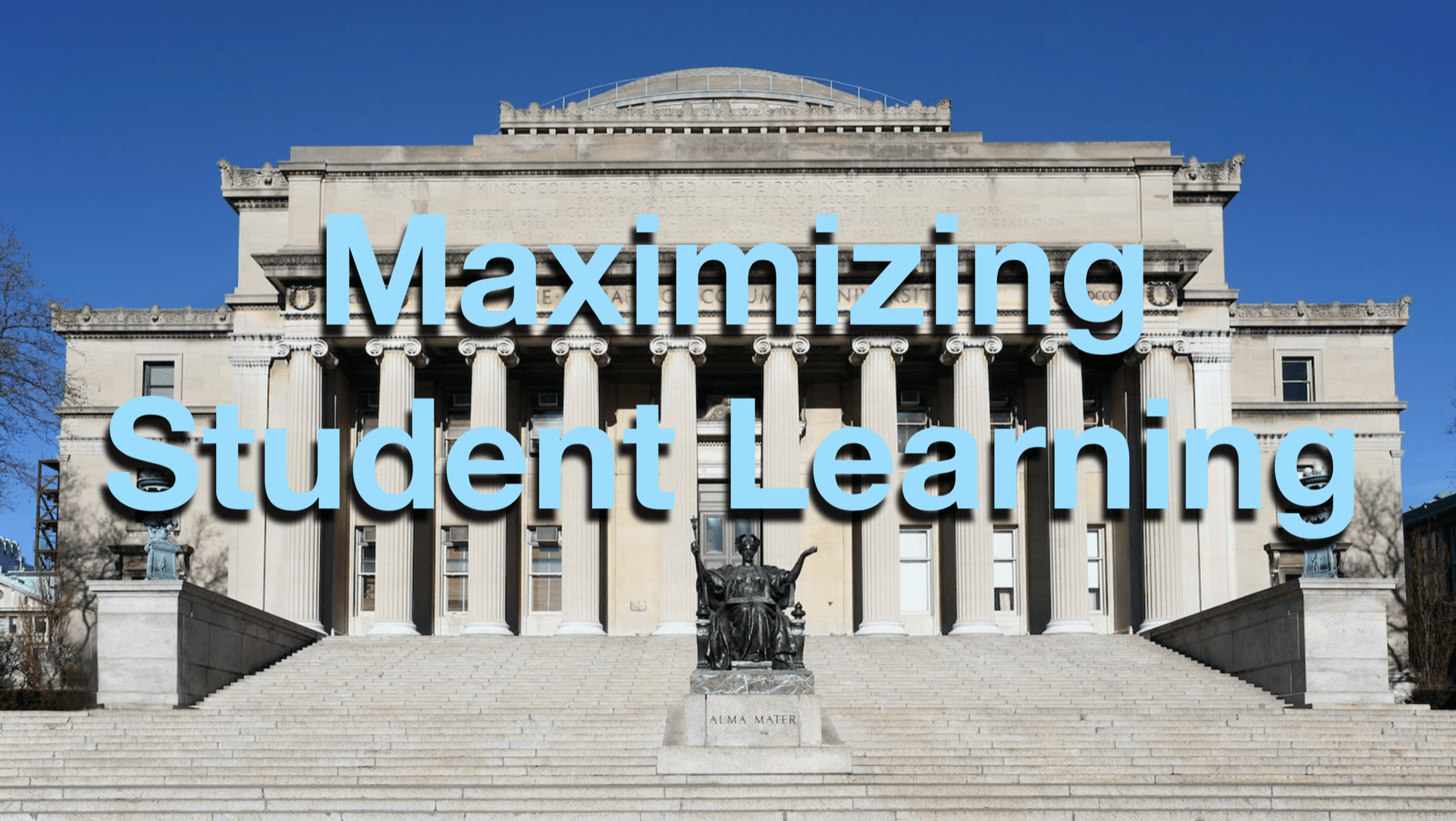
Being an online learner will initially feel very different than being in a traditional classroom, but an online or hybrid course can be just as rewarding as one set within a traditional classroom. As with most things in higher education, the quality of your experience will depend a lot on what you choose to bring to it.
Each section of this resource will provide strategies to be a successful online student. You will be introduced to a number of tools that will help you implement those strategies. Don’t be afraid to explore as many of these as you think would be useful for you. Similarly, don’t be afraid to abandon tools that don’t work for you.
This resource is organized into the sections listed under “On this page”. Please explore them all, and consider returning to these strategies and suggestions for support as you engage in online or hybrid learning in the upcoming semester.
Manage Your Time and Environment
Time Management Strategies and Tools
Taking control of your time is an essential part of participating in online learning. Online learning gives you a degree of freedom but also the responsibility for scheduling your own time. Here are some strategies to help you use your time effectively.
Limit Distractions
Some students find that playing instrumental music, whether it’s classical, flamenco, movie scores, etc., can help keep them focused. Other students find that silence or white noise is more conducive to focusing on the task at hand. As you think about setting yourself up for success in online learning, you should consider what environment will be most productive for you. Either way, you should avoid working in a crowded space with music, the TV, and social media available at the same time. Try to put the work you need to do at the center of your attention so you can’t avoid it. Block out distractions and try to work during uninterrupted blocks of time.
-
- Stay focused. Don’t surf the web, use social media, or answer email unrelated to your course while you are working. Turn off notifications on your phone.
- If you have trouble focusing, try the pomodoro method.
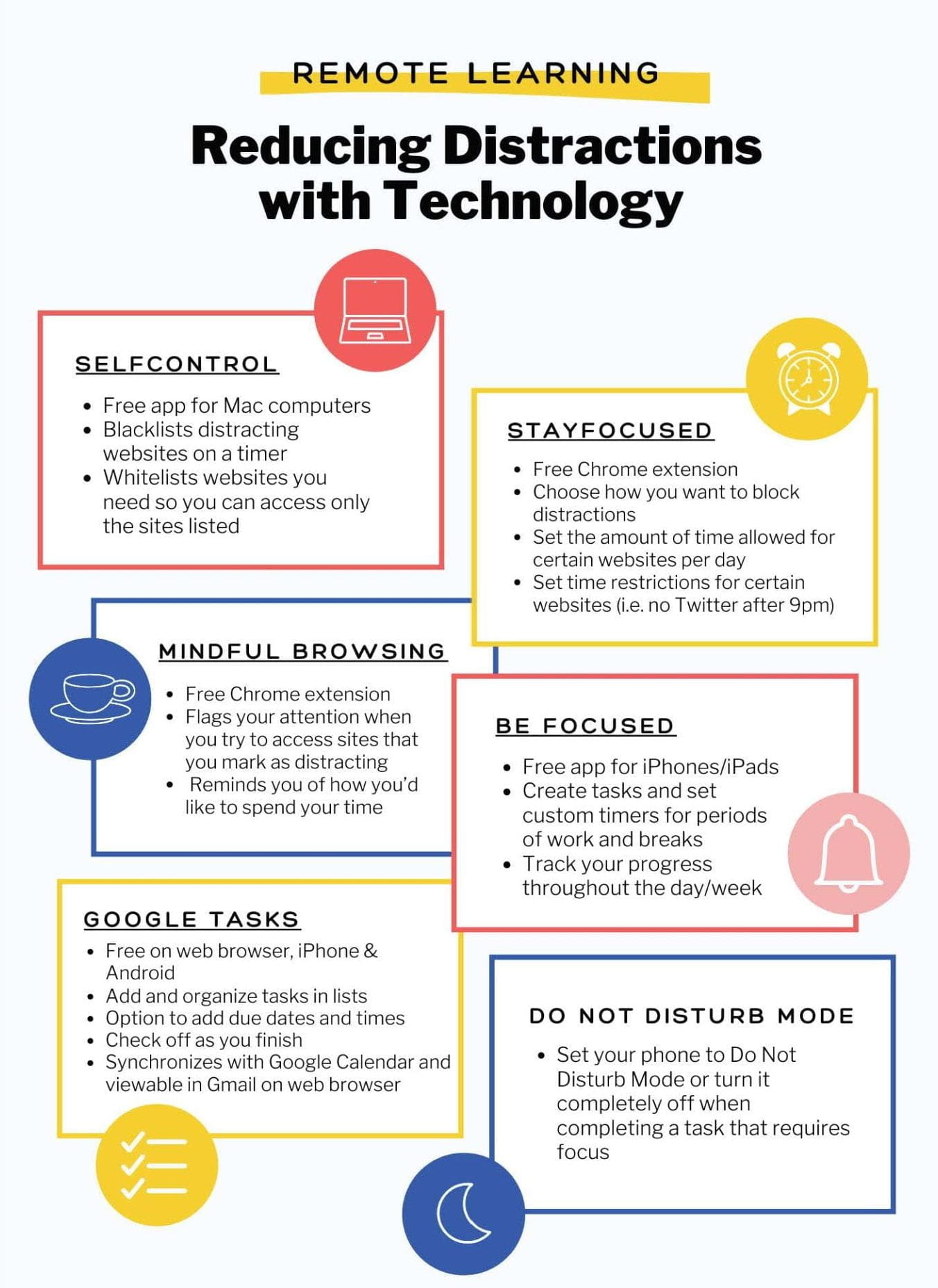
Access accessible PDF of image.
Don’t Multitask
Arrange tasks in order of importance/deadline and also by the estimated length of time it will take to complete, then work through your list.
Set Aside Time
You have a lot of stuff going on in your life. Just like you set aside time to go to the doctor or watch a football game, make sure you set aside the time you need for school work. Give yourself more time than you think you need to account for unanticipated challenges.
Keep in mind that our brains find it difficult to process any new information after 90 minutes of studying. The most effective way to study is in short blocks. A good benchmark to stick to is 30 minutes of block study at a time
Create a Time Management Plan
Just like in face-to-face classes, missing one assignment in an online class can cascade into a painful attempt of getting back on track. Download a calendar app on your phone or laptop to make sure you never miss an assignment, quiz, test, project, or online session. Don’t just schedule assignments—schedule everything you have to do so that you have a clear view of your time. For example, set up a schedule that looks something like this to account for all you need to do for each class:
-
- Monday: Begin required readings
- Tuesday: Review material
- Wednesday: Post initial post to discussion forum; begin assignments
- Thursday: Post response posts on discussion forum; continue assignments
- Friday: Read/respond to discussion posts
- Saturday: Read/respond to discussion posts; finish assignments
- Sunday: Make next week or month’s calendar; submit assignments
Use a Project Management Tool
A project management tool like Trello, Asana, Monday, or Smartsheet can help you organize your time and get your tasks done more efficiently.
Maximize Your Learning
“Education is not the learning of facts but training the mind to think.” -Albert Einstein.
Studying at Home
Studying in an online learning environment has many of the same challenges and benefits of studying for a face-to-face class. If you improve your study skills you will improve your learning experience. Here are some recommendations for studying more effectively:
Use Better Study Practices
Some study practices are better than others. Highlighting and re-reading textbooks will not improve your brain’s ability to consume information or link ideas together. Instead switch to better practices such as:
-
- Using Active Reading Strategies. Read about Active Reading Strategies at Principedia. Watch this video on Activating your Reading.
- Using Iterative Note Review.
- Retrieval practice
- Spaced practice sessions
Read The Study Cycle, and this article summarizing Make it Stick for more strategies and tips to apply to your study practices.
Use What Works for You
Metacognition is thinking about your own learning, before, during, and after you do it. Watch this short video on how learning works to understand more about metacognition. Reflecting on your own learning process and identifying what supports your learning can help you direct your study practices.
Adopt Good Online Learning Practices
When you take an online course, you will encounter expectations for participation in addition to those you’ve experienced in face-to-face courses. You will be expected to fully commit yourself and participate in the virtual classroom as required, to be—or be willing to become—tech-savvy to work with others effectively, to complete your assignments on time, and to be self-disciplined. Keeping these expectations in mind from the beginning will help you navigate the online course experience.
Ask Questions and Communicate with your Instructors
Ask for help when you need it. Your professors and TAs are there to help you succeed. When you run into problems, reach out to them both privately and in the classroom. You may be having trouble focusing on schoolwork. This is understandable. Reach out to student support services and the Office of Student Affairs. You can find more information below about the support available to you through Columbia.
Remember:
- It is always beneficial to ask any and all questions you may have
- Questions help us improve courses
- Questions help your classmates who may have the same problem—but are too nervous, shy, or proud to ask.
Asking for help can be hard. This article from Inside Higher Ed gives some practical tips on how to ask for help.
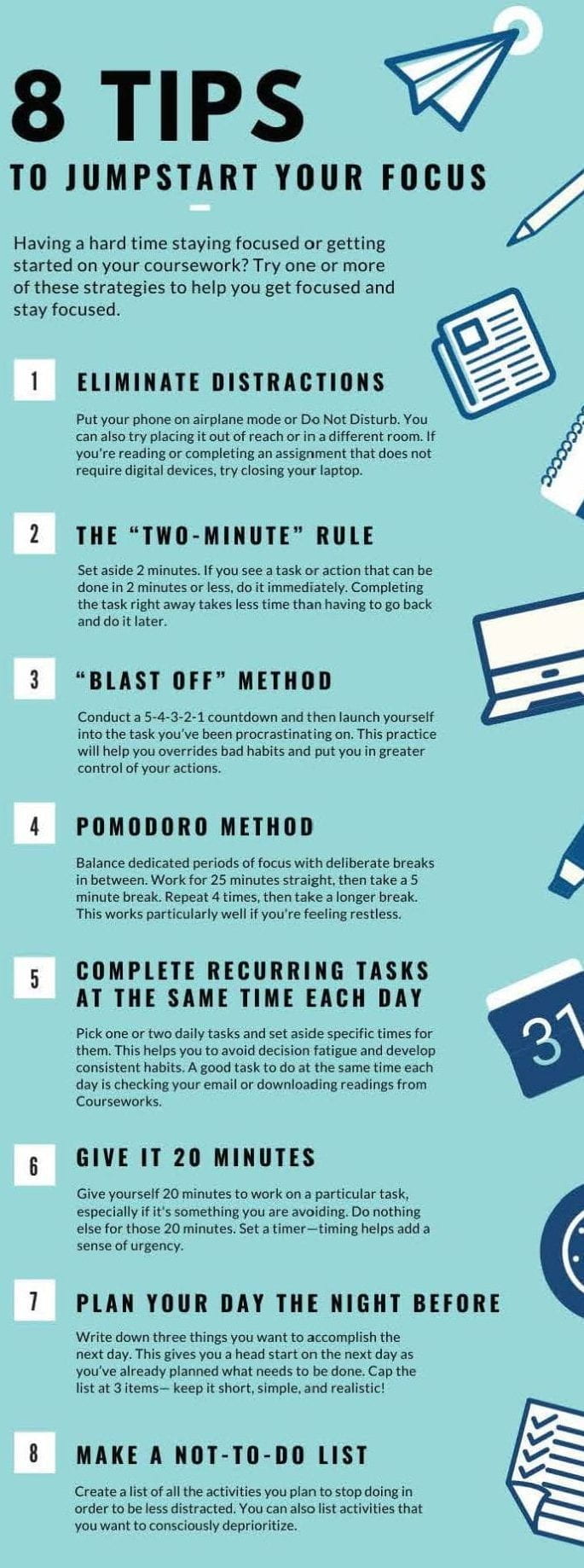
Access accessible PDF of image.

- A computer, laptop, or tablet
-
- Have access to a PC or tablet—your local library may have one you can use if you don’t already own one.
- Check with your IT department to ensure you have an appropriate device.
-
- A reliable and fast internet connection
-
- Cable modem or fast DSL connection
-
- Software
-
- You’ll need a good word processing suite and a web browser to take most online courses.
- Download free software for the Columbia University community.
- You may also need programs like Adobe Reader, Adobe Flash, Java, Instant Messengers, and anti-virus software if your device doesn’t already have it.
-
Steps You Can Take
You can take some actions to improve your digital set-up. If you need to buy equipment, take advantage of educational discounts wherever possible, which may require a student email address to redeem.
Plan out your internet access ahead of time. If you don’t have reliable internet access at home, you can request Comcast/Xfinity Internet Essentials at your residence at no charge for 60 days, enable hot-spot functionality on your existing mobile phone, or use carrier provided hot-spots where available (Xfinity, AT&T, etc.), although these may not be ideal if you are not able to practice social distancing where a hot-spot is available.
Take advantage of free ed tech tools that are available during this time.
Consult CUIT’s system recommendations for students.
View tips on Reducing Distractions with Technology.
Participate in Your Learning Community
As an online student, it might feel like you’re alone, but with a little effort, you’ll find a lively and supportive community made up of your fellow online students, your professor, your TAs, your friends, loved ones, and work colleagues. The hardest part is simply remembering that the network is right there.
Participate in online discussions: Contribute to the online discussions beyond what is required. You’ll not only benefit from the added richness of interaction, but the process of participating can help reinforce what you’re learning.
Engage with your professor: Interacting with your professor throughout the course is the key to not only clarifying things, but also to demonstrating your dedication to learning the material.
Ask for and offer help: Asking your peers for help, or lending a helping hand for those who might have technical issues is a great way to build relationships. The community that arises from these relationships is an invaluable resource.
Collaborate with peers: Work together both online and, if possible, offline, to understand course material and share professional and academic experiences.

Use Your Support Network
Even when you are learning remotely, you still have a support network available to you. Reaching out to people who can support you will improve your learning experience and lighten the burden self-directed learning can place on you. Following is a breakdown of supports available to you at Columbia.
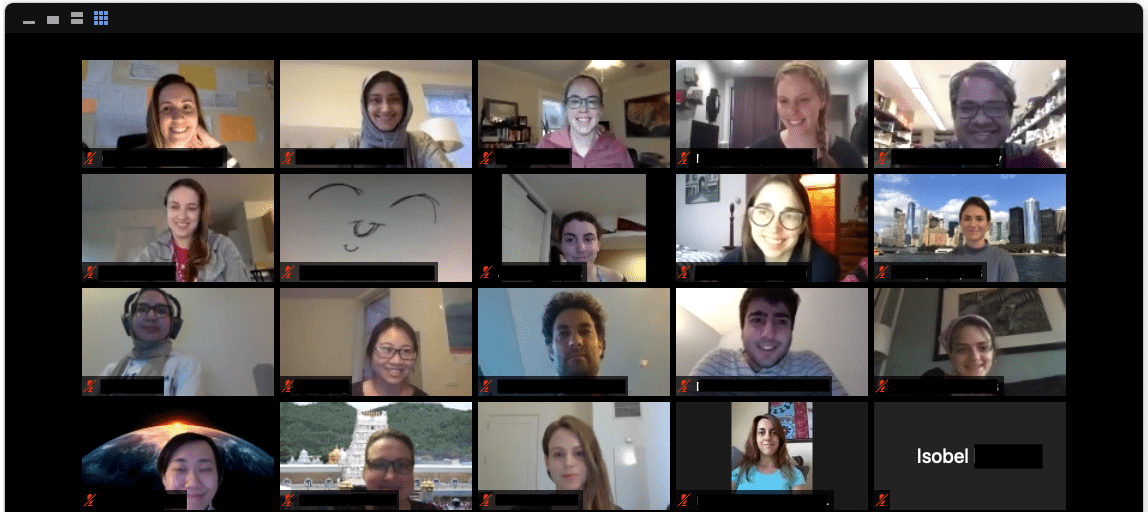
Academic Support
Your TAs and your academic advisor are available to you. These are the people you should reach out to if you are having trouble coping with your course load or need help directing your studying.
Your professor will generally be your first and best bet for information and support related to your online coursework. Make sure you understand their office hours and how to reach them. Some professors may offer live video conferencing options or group text chats to answer questions.. In addition, you can usually schedule appointments with your professor for more detailed help.
The Libraries also have an abundance of online resources. Online databases, ebooks, and other media are available to you from anywhere. Additionally, during the period the libraries are physically closed, there are workshops and additional free online resources provided.
Technical and Administrative Support
If you have trouble with Columbia-supported technology, reach out to Columbia University Information Technology (CUIT). CUIT continues to provide technical support. Contact CUIT’s service desk by phone or email at any time.
Emotional and Social Support
Stay in touch with your classmates. Once your course begins, connect with a few of your classmates and create an online study group or simply share your concerns with them. Please remember that Columbia University offers counseling and support services for students through Columbia Health’s Office of Counseling and Psychological Services.
Broaden Your Support Resources
Consider what kinds of support you already have, what support you still need, how you’ll find that support, and what kind of support is most effective.
Prioritize Wellness and Emotional Wellbeing
Say No: It is okay to not have the time or ability to always say “yes” to the requests people make of you. If saying “no” is not easy or the best response, then you can say, “I would be happy to do that, but I will need a little more time to complete that task.”
Smile and Laugh: Our brains naturally release “feel-good” chemicals (serotonin and endorphins) when we smile and laugh, which reduces stress and relaxes the body.
Finish Something you Started but Didn’t Complete: This could be a discussion post, or the first paragraph of an essay assignment, or perhaps an email.
Give your Mind a Break: Step away from the screen, clean out a drawer, try a new recipe or FaceTime with family. Go for a short walk, turn on music, or listen to a podcast called the “Happier Podcast.” InsightTimer offers over 8,000 free guided meditations, 1,000 music tracks, polyphonic bells and ambient sounds, and stats/journaling to track progress.
Delegate Tasks: Stuck at home with roommates, friends, or family? Work together to come up with a plan for delegating tasks. If everyone knows what is expected of them, living together may be easier.
Get a Good Night’s Sleep: Sleep is essential for retaining information and making long-term connections. Aim for seven to eight uninterrupted hours of sleep every night. Take a short nap if you feel your energy levels dropping. (It may sound silly, but you can even include a short nap in your schedule!)
Resources: Columbia Health’s Resources on Wellness include various events and workshops, as well as other online information.
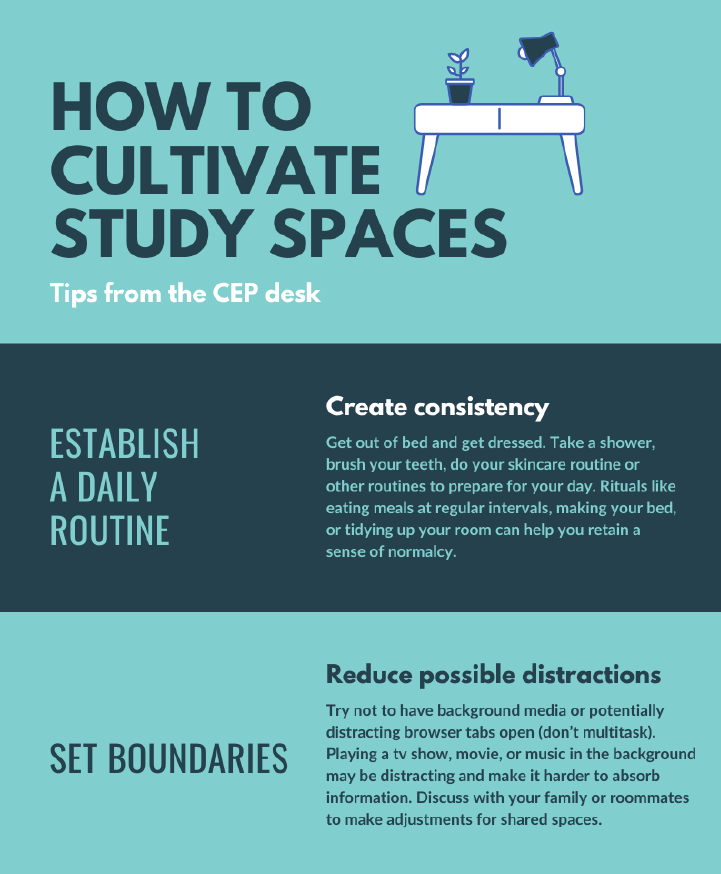
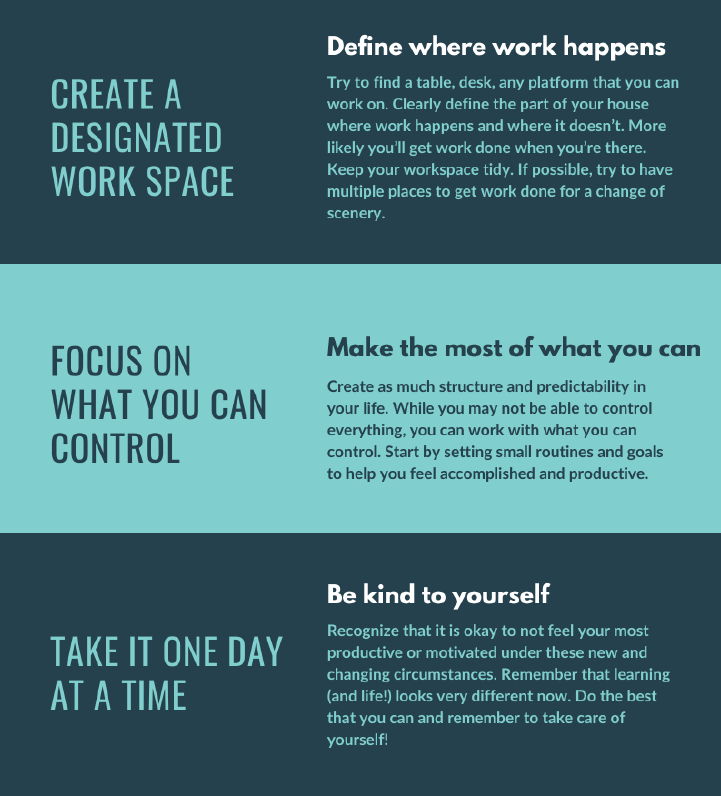
Access accessible PDF of image.
Conclusion
We hope this resource has given you the confidence and excitement to move forward with your remote learning journey. And although online learning differs from a traditional classroom experience, it can still be an engaging, challenging, and rewarding experience.
We would like to thank the Columbia Center for Teaching and Learning, the Mailman School of Public Health, Barnard’s Center for Engaged Pedagogy, the Academic Technologies Leadership Group, and the Educational Deans Group for their support to create this student resource.